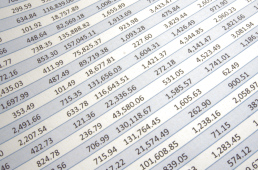Online banking can save a lot of money and time. Today, banking websites allow most transactions to be performed from a home computer or via a mobile phone. Performing online actions is convenient, fast and often cheaper than the cost of performing a similar action by phone call or at a branch.
Alongside the advantages and ease of performing banking transactions in a few clicks, it is important to pay attention to several points when using Internet banking.
Change password frequently
When first logging into a bank account online, use the password provided by the bank. After logging in for the first time, you’ll be asked to change this password to keep your account secure. Make sure to change your password frequently and don’t forget to save your password in a hidden place.
Make sure you log in to your bank’s website
Make sure to log into your bank account only through the official login page of the bank’s website. Make sure that the web address of the site when logging in begins with https, which confirms the fact that the site has a protocol for information security.
Avoid logging into your bank account from public computers
Try to avoid logging into your bank account when connecting to the internet through public networks such as coffee shops. If you don’t have a choice, make sure to clear your cache and browsing history and delete all temporary files from your computer. When using a public computer, do not allow the password to be saved in browser memory (in a pop-up window that asks if you would like to save).
Don’t share your personal information with anyone
The bank will never ask for your confidential information by phone or email. If you receive a phone call asking you to provide your personal details or online banking login details, decline.
Make sure that online banking transactions are performed
When performing an action online, make sure it’s done in your bank account. If you notice that the site redirects to perform the action on another site, it is most likely a fake site and do not continue the action.
Regularly monitor your bank account and its transactions
Check your account after making an online transaction. Verify the transaction amount with what’s on your bank account. And if discrepancies appear in the amount, contact the bank immediately to clarify the issue.
Be sure to use authorized, valid antivirus software
To protect your computer from new viruses, make sure you’re using authorized antivirus software. Pirated versions of antivirus software may be available for free, but they may not protect your computer from new viruses and may even be dangerous themselves. Be sure to keep your virus software up-to-date at all times.
Disconnect your Internet connection when you’re not using your computer
Most broadband users tend to keep their computer connected to the Internet when they finish using it. To best protect your data, make sure you disconnect from the Internet when your computer is not in use.
It is always better to type in the address of the bank’s website
It is safer to type in the address of the bank’s website than to use links sent by email. Many internet scams are carried out through emails received from addresses that appear to be the bank address in which the customer is asked to type in the account login details. Hackers can use this information to perform unwanted account transactions.
When in doubt, don’t be afraid to stop in the middle
In case of doubt, there is no doubt. Immediately cancel the transaction and contact the bank, especially when the process of performing the transaction and its digital confirmation (requesting a password or digital signature) is not the same as the usual scenario you are familiar with. In case of doubt, contact the technical support of the bank’s website, contact details are available on the website.